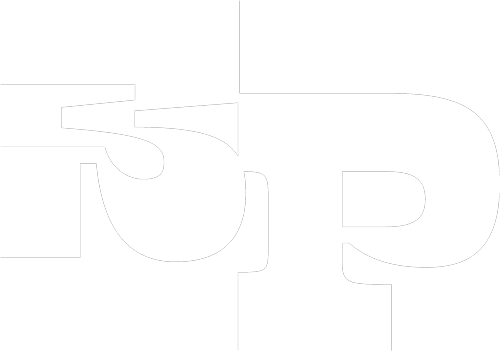Creating an ADA (Americans with Disabilities Act) compliant website is essential for ensuring that your website is accessible to individuals with disabilities. Accessibility is not only a legal requirement in many jurisdictions but also a crucial step in providing an inclusive online experience. Here’s a step-by-step guide to help you create an ADA compliant website:
Understand ADA Guidelines
Familiarize yourself with the Web Content Accessibility Guidelines (WCAG) 2.1, which are widely accepted standards for web accessibility. These guidelines provide detailed instructions on making web content accessible to people with disabilities.
Choose an Accessible Platform
Select an accessible content management system (CMS) like WordPress, which has various themes and plugins designed to improve website accessibility. Ensure that the theme you choose is designed with accessibility in mind.
Use Semantic HTML
Structure your content using proper HTML elements. Use headings (h1, h2, etc.), lists, and other semantic elements to create a logical and well-organized content hierarchy. This helps screen readers and other assistive technologies understand your content.
Provide Alternative Text for Images
All images on your website should have descriptive alternative text (alt text) that conveys the content and purpose of the image. This is crucial for users who cannot see images but rely on screen readers.
Ensure Keyboard Accessibility
Make sure all website functions, including navigation and interactive elements, can be accessed and operated using a keyboard. Users who have mobility issues often rely on keyboard navigation.
Create Captions and Transcripts
If you include videos or audio content, provide captions for videos and transcripts for audio content. This ensures that users who are deaf or hard of hearing can access the information.
Use Contrasting Colors
Ensure a high level of contrast between text and background colors to make your content readable for people with low vision or color blindness.
Provide Descriptive Links
Use descriptive link text that accurately describes the destination of the link. Avoid using vague phrases like “click here” or “read more.”
Test with Screen Readers
Test your website using popular screen reader software, such as JAWS or VoiceOver, to ensure that users who rely on screen readers can navigate and understand your content.
Conduct Regular Audits
Perform regular accessibility audits to identify and fix any issues. There are online tools and browser extensions available that can help you assess your website’s accessibility.
Offer Accessibility Help
Provide a contact method or a dedicated accessibility page where users can request assistance if they encounter accessibility barriers.
Stay Informed
Accessibility standards and technologies evolve over time. Stay updated with the latest guidelines and best practices to ensure ongoing compliance.
Remember that creating an ADA compliant website is an ongoing process. By prioritizing accessibility from the start and continuously improving your website’s features, you can provide a more inclusive online experience for all users. If you’re unsure about the technical aspects, consider consulting with a web developer experienced in accessibility or an accessibility expert.